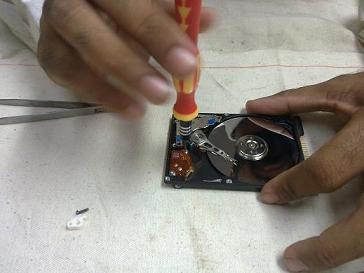Physical Data Recovery

Physical Data Recovery
D3-1 MECHANICAL FAILURE PROBLEMS
D3.2 Donor Selection of Different Hard Disk for patient
D3.3 Data recovery instrument detail and used detail with demo on opening hard disk
(clean room, head replacement, spindle motor remover, magnet remove tools, etc)
D3.4 Practice on head replacement of hard disk
D 3.5 Practice on platter replacement of hard disk
D3.6 Practice on spindle motor changing of hard disk
D3.7 Basic idea of data recovery from dead pen drive, memory card, flashcard
D3.8 Introduction to hard disk firmware updating and high end instruments idea
D3.9 Data recovery common problems and solution to take Chart for hard disk repair
Module D3 Physical (Mechanical )Data Recovery Training
D3. 1 PHYSICAL (MECHANICAL) HARD DISK FAILURE PROBLEMS
Clicking hard drive
Drive not spinning
Head crash
Damaged Platters
Actuator failure
Stepper motor failure
Spindle bearing seizure (block)
More voice from hard disk
Head stuck on platter
Liquid Damage
Fire Damage
Dropped Hard Drives
Different voice in different hard disk (video)
Common fault and solution in physical repair
D3. 2 DONOUR SELECTION OF DIFFERENT HARD DISK
Data recovery and donors
Donors’ Recognition: Firmware Donors, PCB Donors, Head Donors
Different models and product detail of hard disk
Identify hard disk size, types, models, platter, connection etc from models no
Hard disk vendors with model detail
Select donor for hard disk to be recover
Identify from hard disk
Model no
Rpm
DCM drive configuration matrix (western digital hard disk)
Key (Maxtor)
Site Code (Seagate hard disk)
MLC machine level code(Hitachi, IBM)
Firmware code (Seagate, Samsung hard disk)
Manufacture dates
Manufacture in country
Matching donor for western digital hard drive
Matching donor for SEAGATE hard drive
Matching donor for TOSHIBA hard drive
Matching donor for FUJITSU hard disk
Matching donor for HITACHI (IBM ) hard drive
Matching donor for HITACHI (Native ) hard drive
Matching donor for SAMSUNG ″ hard drive
Matching donor for Maxtor ″ hard drive
Matching donor for QUANTUM-MAXTOR 3.5” hard disk
D3. 3 Data Recovery Instrument detail and using detail with demo on opening hard disk
Instrument list demo used for physical data recovery
Instrument detail used for data recovery
Motor unstuck tools
Punching tools
Clean room concept
Hand gloves, fingers top cover
HD HPE PRO
Different instrument used for data recovery centre
Replacement of Damaged Heads - Read-Write head change tools
Replacement of Magnet - Magnet Exchanger Tools
Platter Transplantation --- Platter Replacement Tools
Seized Damaged Bearings Replacement -- Spindle motor Replacement Tools
What are clean room data recovery cases?
Head swap process for hard drives with or without spacers/bracelet
Multiple platter exchange process
Clean room or clean bench
Hands on practice using HD HPE PRO/ or OTHER INSTRUMENT for data recovery cases.
D3.4 practice on head replacement of hard disk
Precaution to be taken before opening hard disk
Step by step removing parts guidelines
Donor and patient hard disk to be kept ready on bench
How to open hard disk
How to use magnet tools for remove top magnet
How to remove top magnet
How to take out head from hard disk
How to swap head from donour to patient
How to use head tools to keep distance between heads
How to split head outside
Removing head form 2.5 and 3.5 hard disk
Removing and inserting read, write head of different computer hard disk
Removing and inserting read write head of different 2.5” hard disk
D3.5 practice on Platter replacement of hard disk
How to open screw of platter
How to swap platter from donor to patient
What care to be taken for platter replacement
Removing platter of hard disk
Removing and inserting platter of different computer hard disk
Removing and inserting platter of different laptop 2.5” hard disk
D3.6 practice on Spindle motor changing of hard disk
How to unstuck spindle motor of hard disk
How to remove out spindle motor
How to replace with donor spindle motor
Removing and inserting spindle motor of different computer hard disk
Removing and inserting spindle motor of different 2.5” hard disk
D3.7 Basic idea of data recovery from dead pen drive, memory card, flashcard
Basic internal structure of pen drive
Concept of Swapping chip of pen drive
Basic repairing idea of pen drive
D3. 8 Introduction to Hard Disk Firmware repair instrument list
Introduction to Different firmware repair instrument/software list detail
Salvation data product
Data compass
HD doctor for Seagate
HD doctor for WD
HD doctor for Maxtor
HD doctor for Hitachi
Ace lab original pc3000
Ace portable usb
Ace udma
Ace
Pc3000 pci 2.4/2.5 version
Atola
DflwdII
Firmware repair software without hard ware
Wdr3, wdr5, wdr6
Str 3000
Mrt Maxtor repair
Samsung repair software
D3. 9Data recovery common problems and solution flow chart
Hard drive does not get detected
Hard drive gets detected but data is inaccessible
Hard disk drive displays no sign of power and/or no sound of the drive "winding up
Hard disk drive powers up & then spins constantly with a loud winding sound
Hard drive powers up and then winds down, non-responsive
Hard drive unit emits an OCCASIONAL clicking sound
Hard drive unit emits a CONSTANT clicking sound
Hard drive unit powers up, but the drive does not mount, and there is no discernible data read/write sound
Hard drive powers up and a scraping sound is audible
Hard drive has been exposed to water damage
Hard drive unit has been exposed to fire